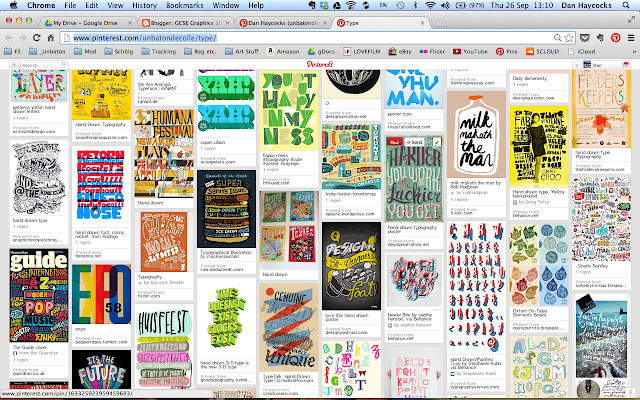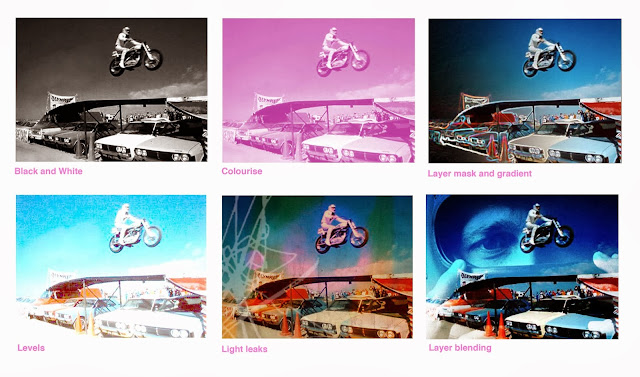Link to the presentation is HERE
Objective
To conclude the units of work by evaluating your completed work for unit 1.
Task
Scroll through the slides for instructions and questions.
I have included all of the questions needed on the separate slides. Feel free to use more.
I have included all of the questions needed on the separate slides. Feel free to use more.
Presentation
Add to the end of
Checklist for assessment
Relevant screenshots of work, insightful observations about the completed work.
Time needed
3 Hrs
Deadline
Thursday 29th of Jan.
The set brief was to create a book cover for the Steinbeck novel 'Of Mice and Men'. The book was discussed and a proposition was drawn up. The main themes of the book include dreams and loneliness. The role of the design will be to communicate and hint at the theme and provide an enigma to stimulate the curiosity of the audience. The client has stipulated the size of the template.