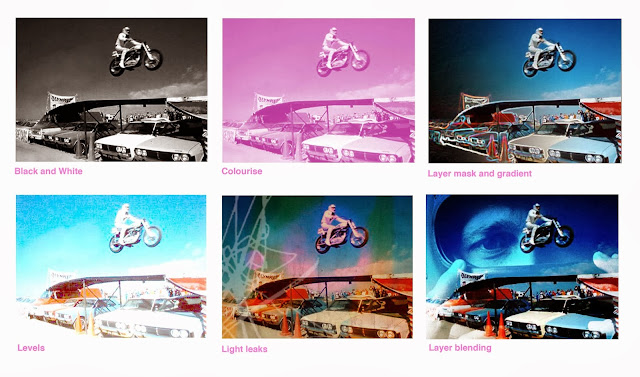
Objective
To improve your skills when editing photos in Photoshop.
Task
Look to your book plan and choose another image. Using some sourced from the web. Complete the six 'basic photo edit' tutorials below.
Presentation
In one post, put jpegs of your six finished Photoshop examples. State underneath each, which process was used.
Checklist for assessment
Examples should be visually interesting and not just done for the sake of getting them on your blog.
Deadlinetbc
Checklist for assessment
Examples should be visually interesting and not just done for the sake of getting them on your blog.
Deadlinetbc



